FRP samsung Note 5 N920G Bit 5 z3x box
Frp cuenta google n920g binario 5 U5
Proceso efectivo para hacer bypass frp al celular n920g bit 5 con la box de z3x sin combination.
Log del proceso eliminar sacar google account binary 5:
UNLOCK INSTRUCCIONES:
To unlock NEW security type:
Phone must be rooted!
If the software can’t root the phone automatically,
then you must root your device manually.
- Power on the phone.
- Tap 7 times on ‘Build number’ in ‘Settings’-‘About phone’ to enable ‘Developer options’,
go to ‘Settings’-‘Developer options’ and enable ‘USB debugging’. - Connect the phone to PC with USB cable, install drivers if needed.
- Select device in ADB settings.
- Press ‘Unlock’ button and select ‘New Unlock’ for direct unlock. To unlock OLD security type:
- Power on the phone.
- Connect the phone to PC with USB cable.
- Check Samsung modem in device manager, install drivers if needed.
- Press ‘Unlock’ button and select ‘Unlock’ for direct unlock. To read security codes (all security types):
- Power on the phone.
- Connect the phone to PC with USB cable.
- Check Samsung modem in device manager, install drivers if needed.
- Press ‘Read codes’ button to read security codes. To read security codes via diagnostic port:
- Power on the phone.
- Type *#0808# and select ‘DM+MODEM+ADB’.
- Connect the phone to PC with USB cable, install drivers if needed.
- Press ‘Read Codes DIAG’ button to read security codes. To reset Google account activation lock:
- ADB must be activated in any way (you can flash sBoot from combination firmware,
make sure, that you are not upgrade sBoot). - Connect the phone to PC with USB cable, install drivers if needed.
- Select device in ADB settings.
- Press ‘Reset FRP’ and follow the instructions in program.
- When process done, press ‘Back’ on phone and perform factory reset from phone settings. To reset Google account activation or Samsung reactivation lock:
- Power on the phone in download mode (turn off phone, press vol.down + home + power).
- Connect the phone to PC with USB cable, install drivers if needed.
- Press ‘Reset FRP/React/EE’ to deactivate Google/Samsung/EE account activation lock.
- After phone reboot, go to settings and perform factory reset. To reset Google account activation lock with UART cable:
- Phone must be powered off
- Connect the phone to UART cable.
- Select correct COM port in port settings.
- Press ‘Reset FRP UFS’ and follow the instructions in program.
Operation: Reset FRP UFS
Selected model: SM-N920G
Selected port: COM7 USB Serial Port
Software version: 35.3
Hold ‘Vol down’ and press ‘POWER ON’ for 2-3 seconds
Comprobación de teléfono en COM7 Listo
Phone detected, do not release ‘Vol down’
Lectura de datos desde el teléfono … Listo
Release ‘Vol down’ now
Comparing selected model… match (N920G)
Configurar conexión … Listo
Reseting FRP… Listo
Reiniciando teléfono … Listo
Reset FRP done
Done with Samsung Tool PRO v.35.3
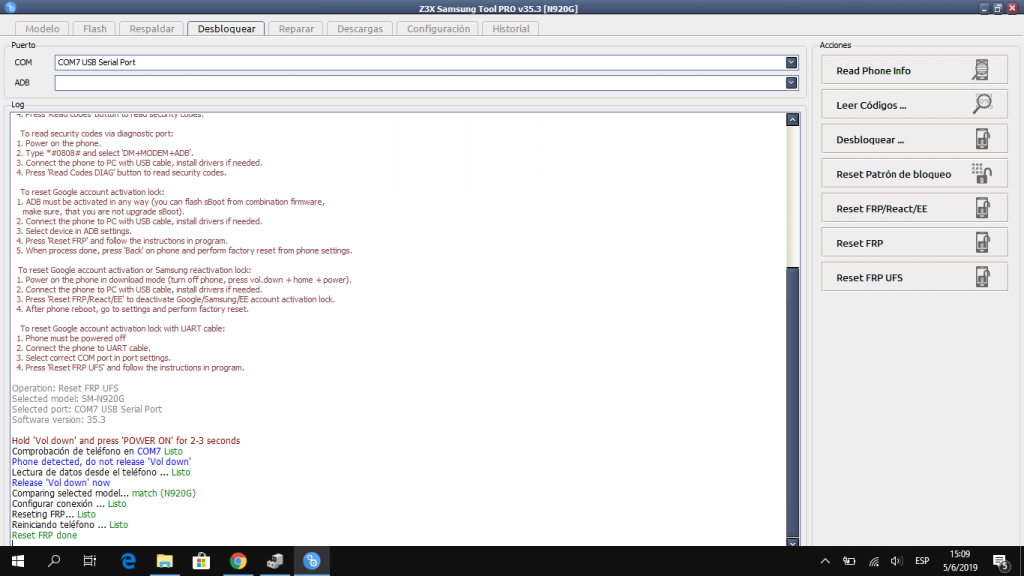


donde puedo conseguir combination de la note 5 N920G BINARIO 5
hola quiero reparar el erro drk en el n920g bin5 pero el fimwar esta caído se a caído xq el knos borro el root alguna solución?desde ya gracias cualquier info se agradece